GenOuest folders automatically available via CeSGO data-access
You can now access to your GenOuest folders (omaha-beach / Home / Groups) directly within CeSGO data-access service.
If your storages do not appear in data-access, you can use the automatic configuration:
- go to my.genouest
- click on ‘Update shares’ button in the ‘Data access’ section.
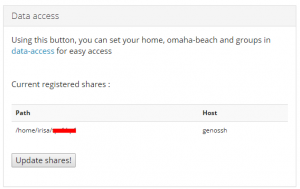
After this operation, your folders will appear in your data-access session.




